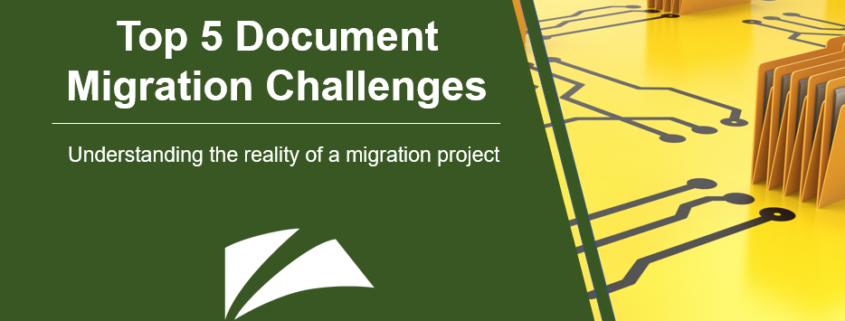The document management marketplace has been with us for many years and is still going strong. The longevity of the market creates conditions where companies can have more than one document management system. Systems can be inherited through acquisition, disparate departmental systems, or systems from software vendors that is no longer supported.
The following list provides the business drivers behind document/data system centralization:
- Reduce IT complexity and maintenance costs
- Reduce Infrastructure complexity
- Adhere to regulatory retention, audit and compliance policies
- Eliminate information silos
- Safeguard information integrity
The following list is our top 5 challenges with document migration projects:
1. Old Technology
This goes with the territory. If customers are looking to migrate content, the source system is likely to be hosted on older technology/hardware using older software versions. The target is the reverse. Therefore, the migration process has to span technical environments that can be some years apart in compatibility. Another issue here is system accessibility, as support for older APIs need to be maintained.
2. Missing/Corrupt Documents
A migration forces a read of every document in the system and if the system has not been used for a while missing/corrupt documents can be discovered. These need to be identified and mitigated through the migration process.
3. Data Interpretation and Translation
The taxonomy of data that is stored with the documents in the source system may have been designed some years before. For example, an index value that made sense 10 years ago in one business context can have little value now, or categorization of certain document types has changed and need to be translated. This situation causes the business to get involved to advise on the data translation scheme. This is important to do, but can increase the timescales of the project.
4. Managing Time Expectations
Legacy systems can accumulate a large number of documents and data which can take time to migrate. Although timing expectations can be set during the project initiation, it is recommended to perform a pilot/test migration to prove the process and understand the timing. The following points should be considered:
- Resource Utilization/Network Throughput – Document management is resource and network intensive as it moves both data and documents and migrations involve continuous movement of data.
- API and Document Processing Overhead. It easy to think that you can roughly estimate a document management migration by timing just the file copy. However, there is the overhead of the source and target system APIs, and any additional processing that is required while migrating, such as OCR’ring or rendering the document to a different format.
- Impact on Production. If the source/target systems are in use, the migration process could utilize the resources enough to slow down the system which impacts the business users. This situation may force the technical resources to be increased, or the need to run the migration out of production hours.
5. Differences in Document Management System Taxonomies
Not all document management systems are made equal. Objects or data contained in the source system may not all have a “slot” in the target system, or are simply managed differently. This means that a discussion with the business is required to reconcile and understand the differences. Areas that have caused discussion in our experience are:
- How to Handle System Data
- Differences in Managing Security
- Moving Annotation Objects
Migration projects need careful planning and the above points should be considered and discussed with the business before timescales are presented and socialized.
Portford has developed a document migration methodology to accompany our own DocuNECT migration technology to address these challenges and to make sure migration projects are successful.
Contact us now if you want help in planning your next migration project.